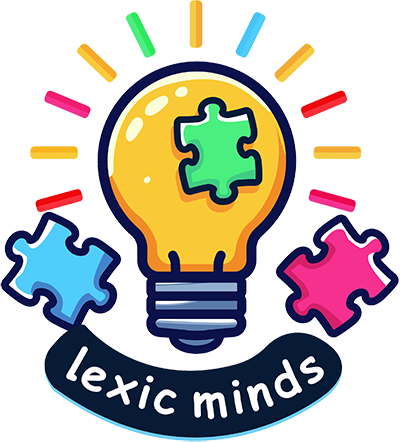10 AI Tools for Dyslexia at Work
The modern workplace can problematize for Dyslexic hustlers without the best help: docs to decipher, emails to untangle, meetings to transcribe.
Listen.
What if you had a whole AI staff at your hand? Goodbye frustrations, and hello sci-fi super tricks!
Here are 10 AI premium tools for Dyslexia that will turn your workday into a happy experience.
AI Text-to-Speech Tools for Dyslexia
Speechify
A Body-Double Reading Buddy
Upload documents and have them read out loud to you in a gentle voice to stop struggling with letters. This text-to-speech app ingests any written content and then generates naturalistic audio playback you can control.
Pricing: Free plan with 10 mins/month voice gen. Premium plans from $69/month.
Pro Tip: Do you need to consume several written content for work? Get Speechify to read it for you.
Features:
- 200+ AI voices across 
- 20+ languages/accents
- Add pauses and improve pronunciations 
- Create audio for videos, slides, and images
- Upload .txt, .docx, YouTube links or paste text
Best For: Satisfying your auditory learning needs and making written info more consumable
Available: Browser extensions, iOS and Android apps
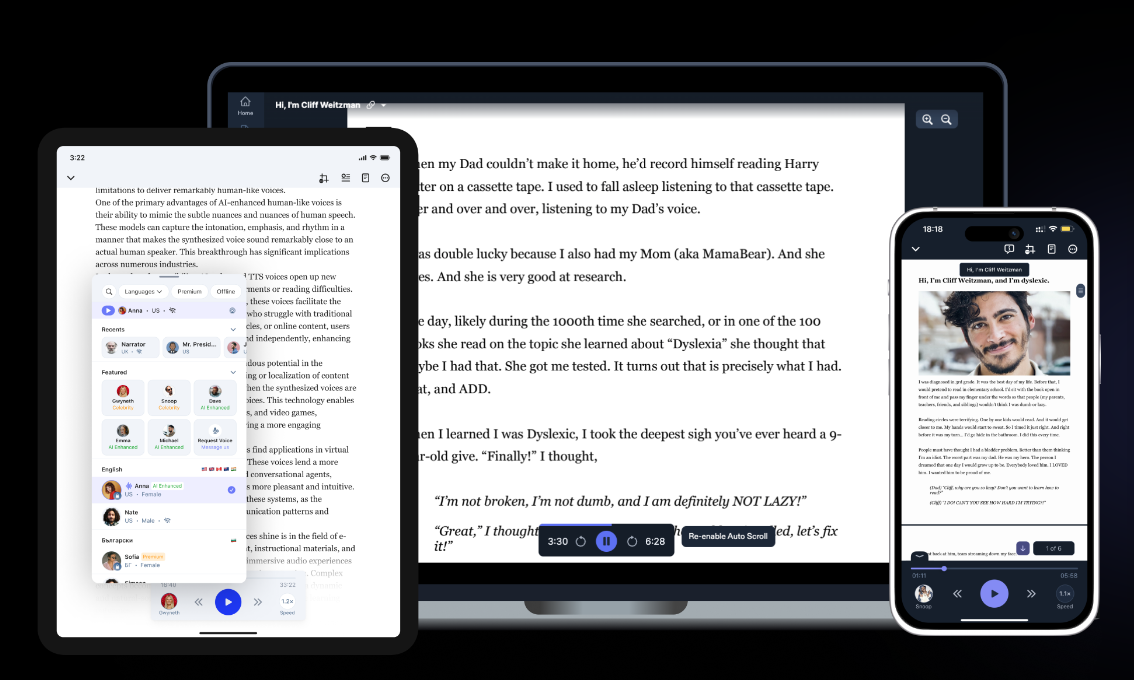
Otter.ai
An AI Transcription Superhero
Have you ever zoned out during a crucial meeting or lecture? Boom. You were lost when asked to recap the main points. Otter.ai is an assistant that will record, transcribe, and summarize every detail for you as it happens. 
Pricing: Free basic plan. Premium starting at $16.99/month.
Pro Tip: Connect Otter’s app to your calendars to automatically add it to scheduled video meetings and transcribe.
Features:
- Real-time multi-speaker transcription 
- Live collaborative session notes
- Automated summaries and action items 
- Mobile apps with transcript playback
- AI voice clarification  
Best For: Automatically writing down notes for meetings/lectures and not missing out on any important information.
Available: Web app, iOS/Android mobile apps
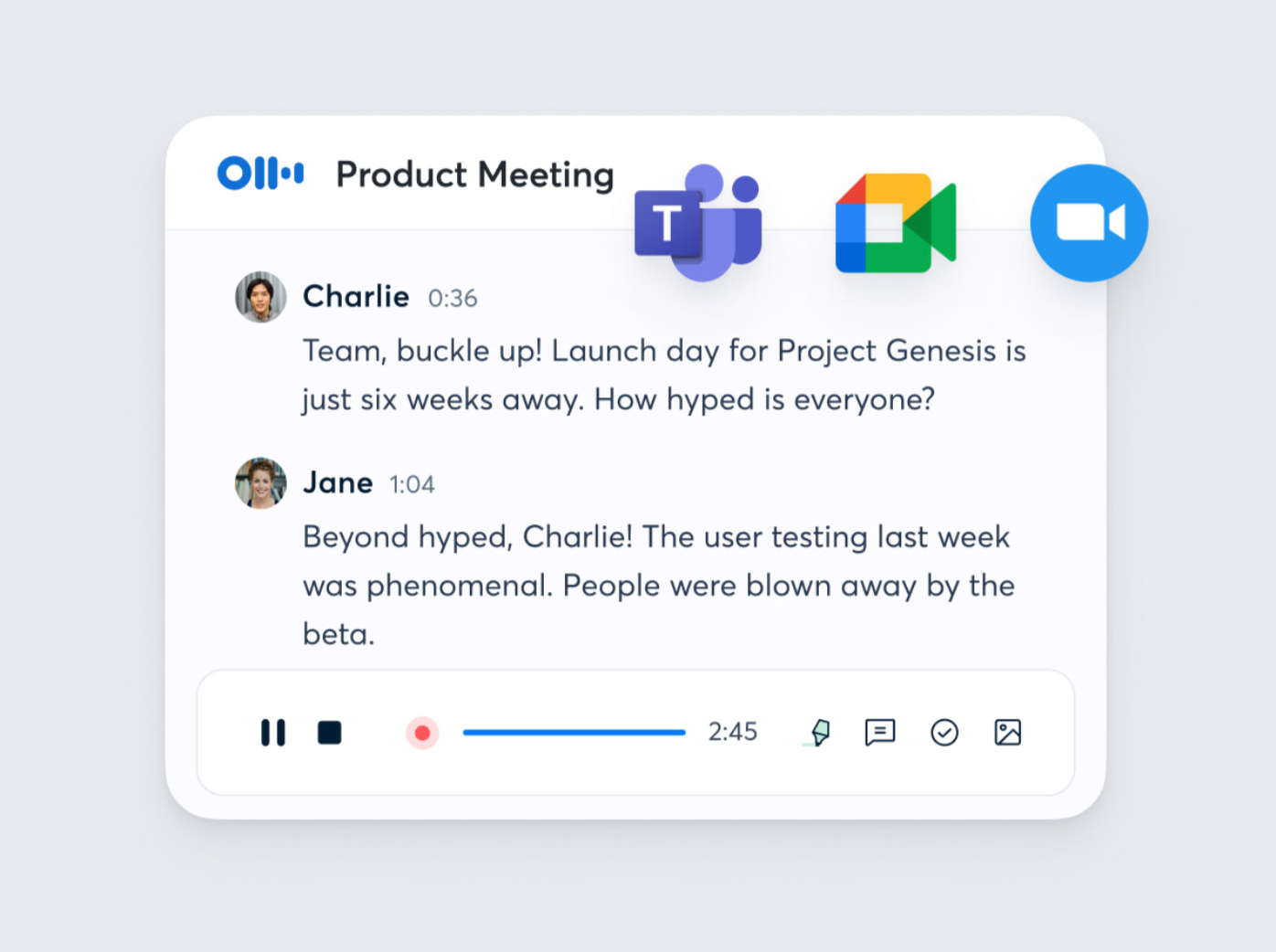
iListen
Create Summary Playlists
Dyslexic bloggers and article curators can improve their work with iListen. You can transform online text into audio format. Just share any URL, and it will reduce the content into brief podcast-style summaries. Wow, right? 
Pricing: $3.99 monthly basic. $9.99/month premium plan.
Pro Tip: Make listening to long-form newsletters and blogs part of your workout routine. 
Features:
- AI summarization of any web article or document
- Multiple audio summarization options (brief, detailed, etc)
- Chrome extension for 1-click summarizing  
- Playlists to batch-process URLs into audio  
Best For: Consuming long-text forms for work such as reports, books, or blogs.
Available: Web app, Chrome extension 
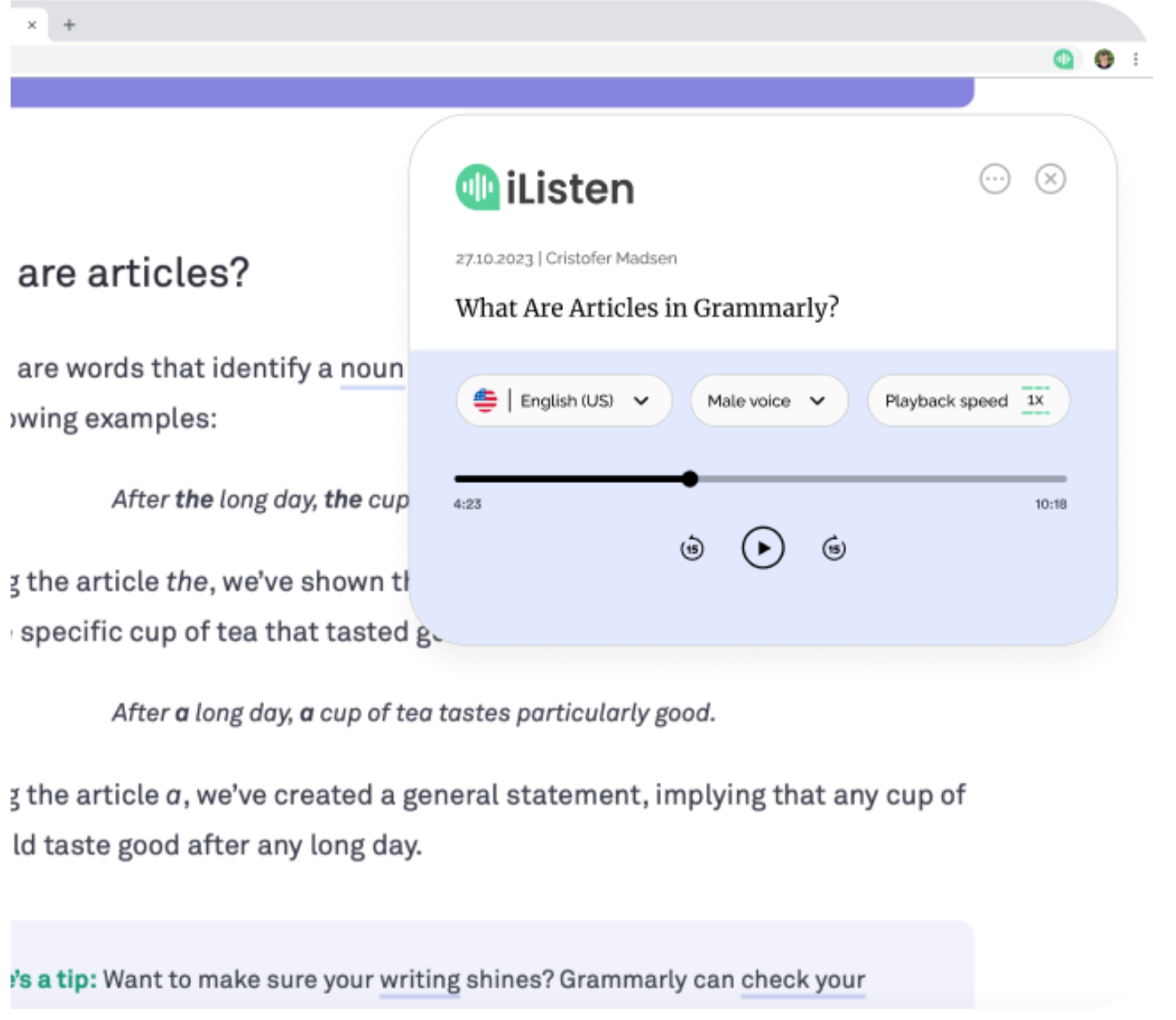
Murf.AI
An AI Voice for Anything
As a Dyslexic professional, do you ever feel like you need somebody to read it out loud for you? Murf’s AI voice generation can create realistic narrations in over 20 languages with digitized voice styles from casual to pro. It gives you a powerful vocal talent for presentations, videos, or brand voice-acting.¬†
Pricing: Free basic access. Premium from $23-$79/month.   
Pro Tip: Explore the different voices until you find your favorite one.
Features:
- Massive catalog of 200+ AI voice talents
- Control over tone, emotion, and pronunciation
- Integrations with presentation tools like Canva
- Audio download options for videos, podcasts, etc. 
Best For: Work tasks such as spoken presentations.
Available: Web app
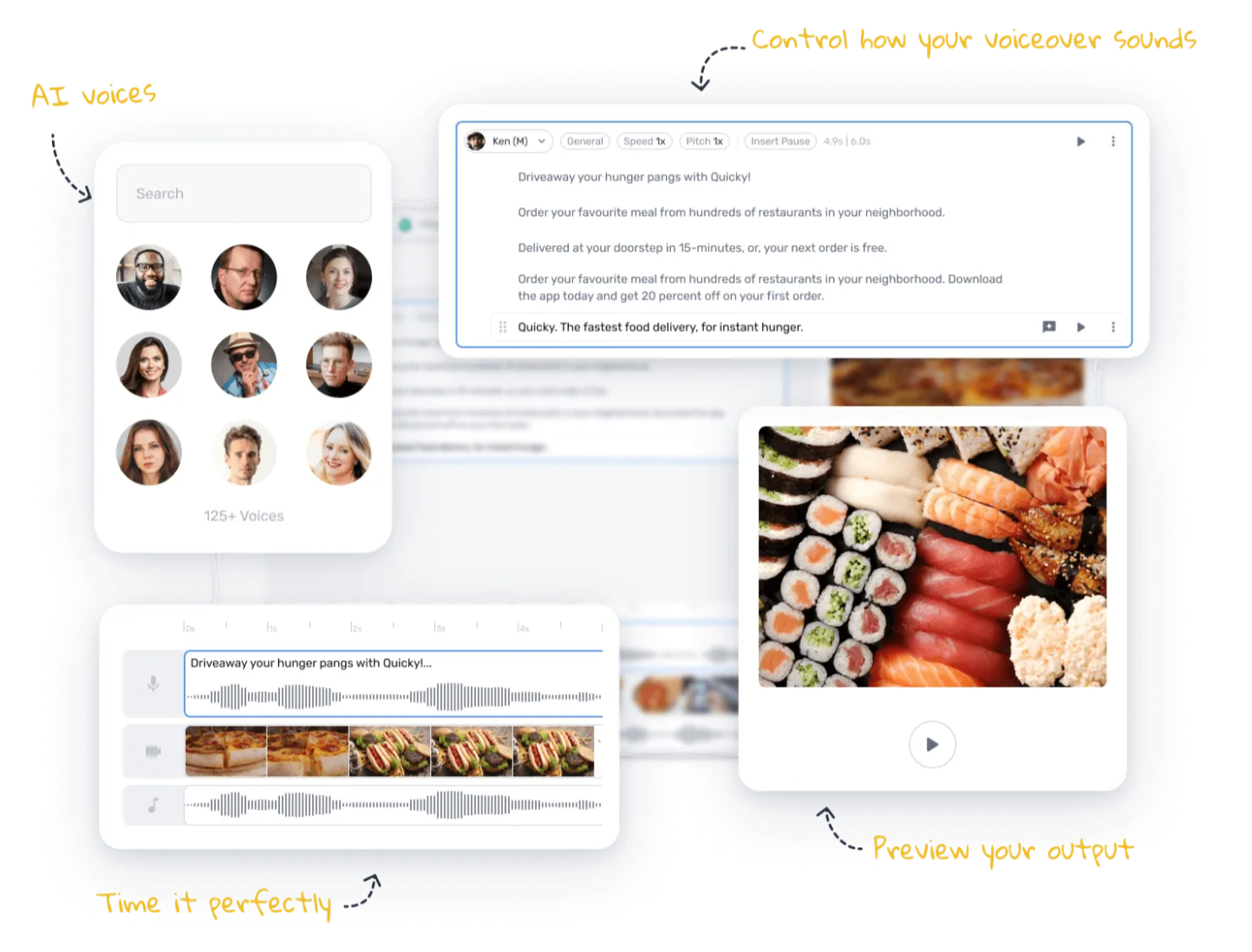
Speech-to-Text AI Tools for Dyslexia
SpeechText.AI
A Transcription Wizard
Having accurately written transcripts is essential for content consumption in today’s digital era, especially for dyslexics. SpeechText’s AI transcription comes in handy. It will take any audio or video file and transcribe it into text.
Pricing: Plans from $10 to $99/month based on usage.
Pro Tip: SpeechText lets you customize transcriptions for different industries/topics. Not a problem anymore.
Features:
- Speech recognition AI tuned for optimal accuracy  
- File uploading or mobile app recording
- Custom models for different domains/topics
- Human-assisted proofreading options  
- Volume discounts for frequent transcriptions
Best For: Turning a spoken file into text and forgetting about the pressures of writing down a transcription.
Available: Web app, mobile apps
Writing AI Tools for Dyslexia at Work
TextCortex
An AI Writing Co-Pilot
Deciphering clunky sentences and hunting grammar errors is over. Ciao. TextCortex uses AI to assist you with your writing process. Feed it rough drafts, and you are set.
Pricing: Free starter plan. Premium upgrades from $20-$84/month.  
Pro Tip: Set TextCortex to scan all your emails, docs, and chats. Those real-time corrections will make your writing perfect.
Features:
- AI analysis of writing quality, clarity, and delivery
- Advanced rephrasing and editing suggestions
- Bite-sized coaching to hone your skills 
- Integrations with Gmail, Docs, Slack, and more
Best For: Automatically proofreading every written text at work: emails, reports, content, social, etc.
Available: Web app, Chrome extension, Native apps 
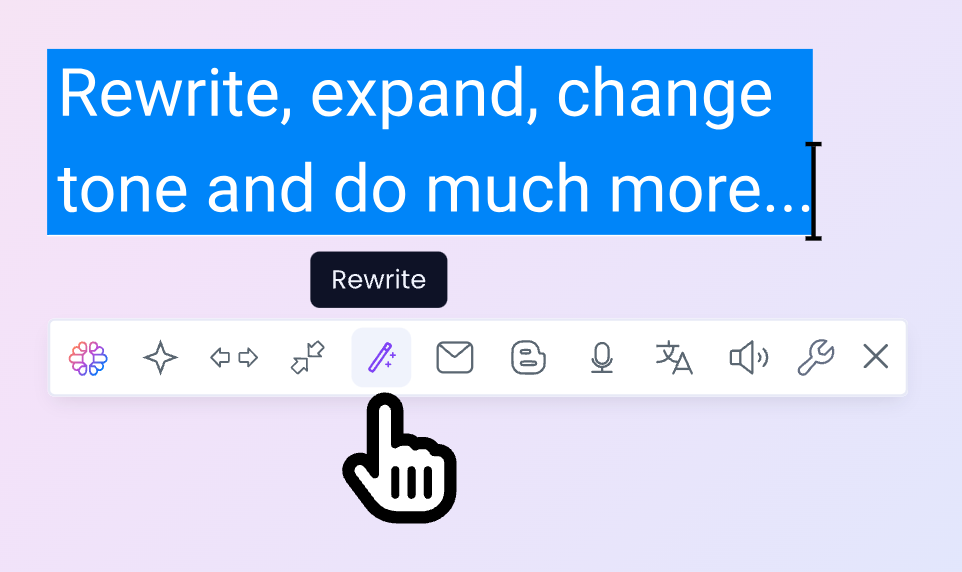
Lex AI
An AI Writing Co-Author
Another option to assist your writing and let go of quality control is Lex. It is an AI writing assistant for your creativity. This advanced word processor integrates with AI to improve your communication talents. Ready to forget about double-tripe checking?
Pricing: Free to try. Premium pricing is not listed. 
Pro Tip: Have to create a work presentation? Tell Lex AI to offer creative writing prompts for inspiration.
Features:
- Real-time AI writing feedback, rephrasing, and suggestions  
- Built-in AI ideation for titles, outlines, and content 
- Live collaboration with human and AI co-authors
- “Read Only” sharing for proofing
- Mobile web support  
Best For: Controlling the quality of all your written texts at work.
Available: Web app, Mobile web
Linguix
An AI Grammar Coach
Not just a spelling checker, so if you want to be assisted with edition and wow everybody, you can check out Linguix. It uses AI as an all-in-one editorial assistant and performance tracker to improve your writing over time. It is like having your own personal editor always by your side.
Pricing: $15 monthly starter. $40/month premium.
Pro Tip: Check out Linguix’s free Chrome extension to get bite-sized grammar tips and lessons as you work.¬†¬†
Features:
- AI writing analysis with quality scoring  
- Advanced grammar, spelling, and style checkers
- AI text rewriting capabilities 
- Personalized language coaching
- Integrations across apps/browsers  
Best For: Improve spelling, grammar, and also your style in your written work.
Available: Native apps, Browser extensions  
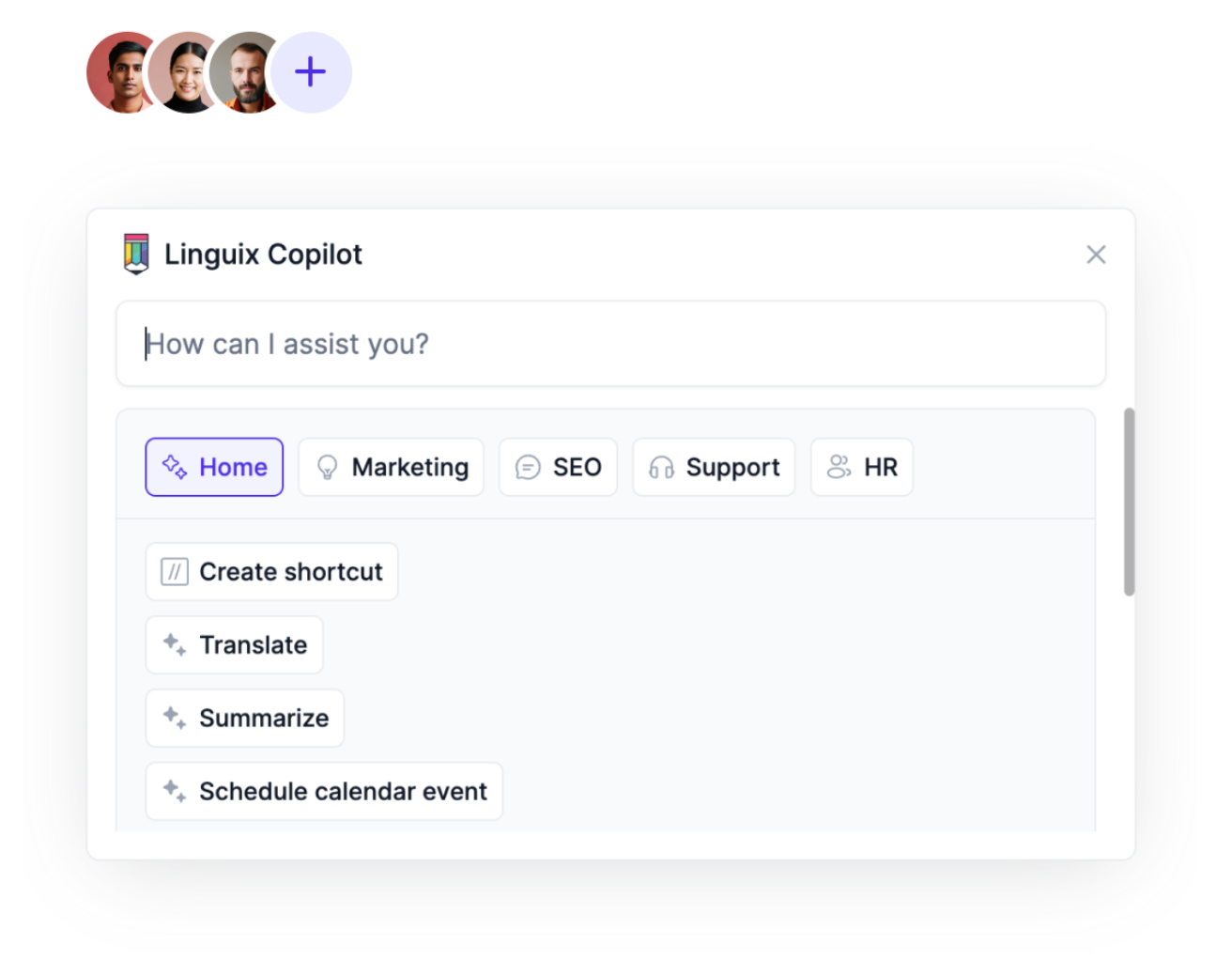
Reading AI Tools for Dyslexia at Work
ReadEasy AI
A Literacy Smoothie Machine
Yes, AI can magically simplify complex writing into easier synonyms. Remove any burden. It will even format it, and give it structure. ReadEasy AI can help you with reading across websites, docs, and apps.  
Pricing: Free basic plan. Premium starts at $2.99/month.
Pro Tip: Add the free Chrome extension to engage Read Easy’s capabilities as you browse sites.¬†
Features:
- AI engine for simplifying complex phrasings
- Assistive readability tool in Microsoft apps  
- Browser extensions for optimized on-site reading
- Content APIs for devs to integrate solutions
Best For: Reducing text from long-text forms at work such as reports, books, etc.
Available: Browser extensions, Microsoft add-ins, APIs
Accessibility AI Tools for Dyslexia at Work
AI Accessibility Toolkit
An Inclusion Facilitator
Is your organization committed to achieving comprehensive digital accessibility and inclusion? This toolkit from accessibilitydesk.com is a suite of AI utilities. It can simplify content, generate compliant media alt-text, and optimize experiences for all minds.
Pricing: Some free tools. Paid plans are not listed.
Pro Tip: Use the free website scanner to get an AI-powered accessibility audit revealing areas for improvement.
Features:
- AI text simplification for readability
- Automated image/media alt-text description
- Content summarization for comprehension
- WCAG guideline validation scanning
- Accessibility statement generators
- Self-assessment reporting tools
Best For: Businesses, publishers, and creators needing to meet accessibility standards.  
Available: Browser extensions, Microsoft integrations
There you have it. Start your work tomorrow with these 10 incredible AI tools to help dyslexic professionals.
Forget about workplace barriers to the curb. In the glimpse of an eye, you will improve your writing, simplify comprehension, and automate tedious tasks. 
These AI tools for Dyslexia at work sidekicks make navigating the modern workplace a better journey. 
Points of Action
- Sign up for free trials of tools like Speechify, TextCortex, and Otter.ai to experience the tools yourself and choose the best ones for your work
- Visit our Resource Center to browse more Dyslexia tools and reviews
- Install browser extensions for Read Easy AI, Linguix, and iListen for seamless accessibility 
- Run an accessibility audit on your website using the AI Accessibility Toolkit. 
Key Takeaways
- AI tools can aid in improving reading, writing, and comprehension for dyslexics
- Having an “AI personal assistant” can reduce your frustration and increase your productivity¬†¬†
- Accessibility-focused AI raises the bar for universal digital inclusion. Companies and corporate workers must catch up to today’s AI world.
Disclaimer: This is not medical advice. Please consult with a licensed professional when in doubt. Lexicminds is not liable for actions taken from this page.